
If you want to engage the audience before they read content, you’ll need a catchy headline. However, it’s your title tag that plays the biggest role when it comes to results in the search engine. Because of this, you need to optimize title tags if you really want to tempt someone to visit your site.
Not everyone puts in the same amount of effort when it comes to meta titles and descriptions. If you use something like WordPress hosting, a lot of this is done automatically when you publish a new post or page.
Unfortunately, you may be missing out on an opportunity to vastly improve your site’s traffic.
What Are Title Tags?

A title tag is a different element than the title of your article. It’s a small segment of code that tells search engines what your content is about. For many websites, it looks something like this:
<title>Your Title Text for Search Engines</title>
In many cases, this tag reflects the title of the article itself. This isn’t exactly a bad practice, but you’ll miss out on a few opportunities to score big in search engines like Google.
The title tag is the actual link that people see when doing a search in sites like Google or Bing. In fact, the title tag is also used by social media sites when a page is shared. It can be completely different from what the actual title of the article shows.
The tag is a different part of the site than the <H1> header you’ll use for titles. Although your title is still vastly important, it’s the tag you’ll want to focus on for SEO.
Let me show you some of the best practices for using title tags. Not only will it help your engagement in search engines, it can also impact social media campaigns.
Only Use One Title Tag

When creating title tags, only use one per webpage. Otherwise, you’ll confuse search engine bots and you may come across errors.
For example, the only title tag in your webpage should look something like this:
<head> <title>Your Website's Title Tag Here</title> </head>
If you’re using a content management system like WordPress, this part of web development is done for you automatically. In fact, I’m not entirely sure if you can even create duplicate title tags in a WordPress article.
Unless you’re coding a website manually, most development systems create meta data for you including the title tag. However, most will have options that allow you to fine-tune what is displayed in search results.
The only thing you have to worry about when using website development software is customizing the tag to fit your needs.
Create Unique Tags

A unique title tag is just as important as the title itself. You wouldn’t create a webpage with the exact same title as another on your site, and you don’t want to do it for the tag.
Part of the reason is because you don’t want to compete with yourself when it comes to search engines. If you use the same keywords, titles and content in a second post, search engines don’t know which one you want to show more.
The last thing you want to do is confuse the Google search bot, and duplicate content does just that. Not to mention that it simply looks more professional from a human perspective.
Remember, the title tag is what people will see in the results page. You want them to stand out from one another.
Avoid Using the Same Tag as Your Page Title

You want to avoid using your title as the tag of your article. There’s technically nothing really wrong with this, but you’ll miss out on a golden opportunity.
For example, the Google bot will crawl the title of your post to learn about what your content is about. It will also crawl the tags for further explanation. If you use a different set of keywords in your tag with relevance to the content, you can rank for those as well as the title.
Here’s an example. What if I had an article titled, “Can You Grow Roses Indoors Year Round?” I could change the title tag to read, “10 Ways to Grow Roses in the Winter.” Of course the content needs to be relevant to the title, but you should get the gist of it.
By default, a lot of systems will use the title of your post as the tag. However, many will have plugins or tools that let you change them. The Yoast SEO plugin for WordPress has a function specifically for this purpose.
Make it Relevant to the Content

Your title tag needs to be relevant to the content, just like the headline of the article. If you’re writing about cars, the tag needs to reflect automobiles.
Keep in mind the tag is what people will see in social media and search results. Which means you want the title and tag to reflect what your content is about. Otherwise, you’ll score low in sites like Google while confusing potential visitors.
This is one of the driving reasons why content management systems will default the tag to the title of the article.
Keep it Under 60 Characters

Because the space for a title is limited in Google and other search engines, you want to make sure it fits. If a title is too long, Google will cut off the end. This could be problematic if you want people to read the title in full.
For one thing, a searcher may be less inclined to click the link because he or she is unsure what the content is about.
An ideal length of a title is around 60 characters, including spaces. This gives you room for branding and ensures the title tag will be seen in full.
The trick is to be succinct in the title tag but still offer value to the visitor and search engine.
Try Not to Use Stop Words

If you’re worried about a title tag being too long, try to avoid using stop words. These are words that don’t do anything for SEO and are essentially a waste of space when trying to rank in search.
Conjunctions, prepositions, pronouns and other words simply don’t do anything in searches. So something like, “10 Ways You Can Cook Chicken and Pork in the Oven” would read, “10 Ways Cook Chicken Pork Oven.”
Removing stop words greatly shrinks a title tag while giving search engines exactly what they need to rank your webpage.
The problem with removing stop words is making sure the title is still readable by humans. Sure, search engine bots will be able to determine what you’re trying to convey, but humans often need more to go on.
Show the Branding Last

It’s good practice to put branding in your meta title tag last. After all, the content is the most important thing. People are searching more for information, and not really focusing on the company brand in many cases.
In a title tag, search engines are scanning for keywords relevant to content. This means they are looking at the first few words as primary indicators. If you have your brand at the beginning, search engines will assume it’s the most important keyword.
This isn’t helpful when trying to rank for a specific topic.
You want keywords in the title tag to ascend from most important to the least. I’m not saying your brand isn’t important. However, it’s not important to SEO when trying to rank well in the results page.
Make it Readable
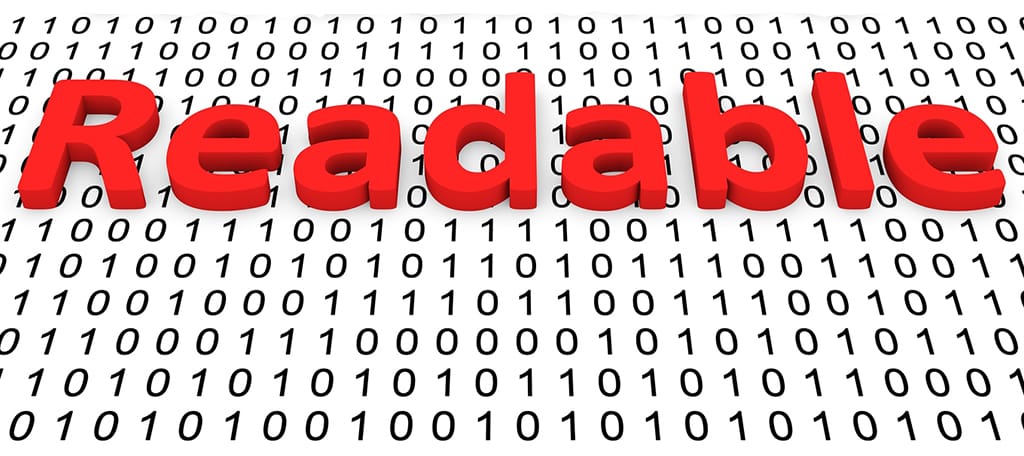
Your tag needs to be as easy to understand as the title itself. This not only helps search bots, but it will impact humans as well. People should not be confused by what they see in the search result page.
You may have to pick and choose which keywords are going to be the most effective. Keep in mind people are clicking the links in Google. If the title tag is unreadable, you’ll easily lose traffic.
It’s all about finding stability for both humans and bots. And because of how the tag works, it won’t matter if your title is amazing. It’s the tag that people will often see.
This means you also want to avoid keyword stuffing. It looks bad from the human perspective and sites like Google may actually penalize your site if you do.
Using Dates, Questions or Numbers in Your Title Tag

Dates, questions and numbers are just as effective in a tag as they are as the article’s title. A lot of experts will accentuate a post by adding numbers into the tag to drive home what the content is about.
For example, let’s say I write an article, “How to Build an Amazing Blog” and I include 10 steps. I could create a title tag labeled, “10 Steps to Build an Incredible Blog.” Both search engines and humans will now see there are 10 steps to building a good blog website.
A lot of authors will include the publishing year in the tag but leave it out of a post. So, “10 Best Sites for Streaming Video” will show as “10 Best Sites for Streaming Video in 2018.” This is useful as it gives you the chance to update the article each year without creating an entirely new piece.
Include LSI Strategies and Synonyms
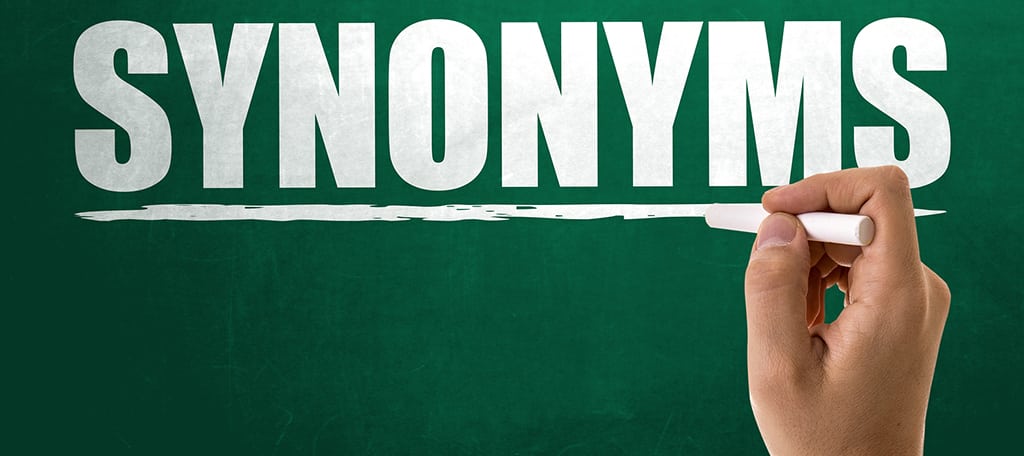
Latent Semantic Indexing, or LSI, is when you create content using methods regarding search intent. This means you focus more on the how and why people are looking for your content outside of simple keywords.
A lot of experts will use synonyms and variations of keywords to help score well in search engines. In other words, they are trying to answer exactly what people are searching for through content and combinations of key phrases.
A great tool to discover these elements is LSI Graph. By inputting your key phrase, the tool will show you a list of variations of how people are looking for the content. For example, putting in “cookies for christmas” comes back with things like “best christmas cookie recipes.”
Consider a Call to Action

You probably already use a call to action in content whether it’s a blog post or a landing page. It’s when you prompt someone to take action for a specific result. For instance, “click here to download the app” is a call to action. It’s prompting people to click a link to get a specific app.
However, a call to action can have a similar effect when used in a title tag. Let’s say you wrote an article regarding an app you recently created. While the title of the article could say something like, “Here It Is, the App You’ve Been Waiting For,” the title tag could read something like, “Download our latest app today.”
A call to action is very effective at boosting interaction. In fact, you can increase sales by more than 1600 percent with a good call to action in an email campaign. Although a title tag is different from an email, the same psychological response is in effect.
It engages and prompts the reader to take action.
Optimize Title Tags to Reach the Audience

For many, the title tag is the first part of your website they will see when searching through Google. You don’t have to simply rely on the actual title of the article as optimizing the tags will help reach a broader set of search terms.
Give potential visitors the best chance to find your content. It doesn’t take much to empower your articles to engage the target audience.
